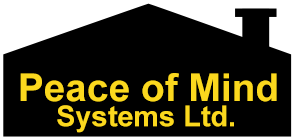FAQs
New to Security or Video Surveillance? Here are some answers to the most commonly asked questions.
General Security
How much does a security system cost?
The cost of a security system can vary depending on how many areas you want to protect. Also, you must consider how many access points there are along the property’s perimeter. For example, all doors, windows, and overhead garage doors should be protected.
If you would like a better idea of the costs, you can contact us for a free quote.
How do you ensure my system is monitored all the time?
Unlike many other companies that offer monitoring, our monitoring station is a ULC Certified facility.
What does it mean to be ULC Certified?
Operational 24/7/365
ULC monitoring stations are required to be operational every hour of every day of every year under almost any circumstances.
Service Interruption Contingency Plans
Backup generators & rechargeable UPS batteries are required in case of power loss, while redundant stations are available if the original station experiences hardware failure.
Homeowners Insurance Benefits
ULC monitored alarm system provides you with a security certificate that allow you to save on your homeowner’s insurance.
For more information can be found here.
Why should I choose your security company?
1. We are locally owned and operated
If you reside in our local service area, you save on costly travel expenses that large security companies can surprise you with.
For example, consider how much it would cost to get a replacement backup battery installed. With us, your total expenses would be around $35 for the battery (varies depending on the size) and around $35 for the service call. On the other hand, if your security company is not in Kamloops, you have to consider travel time for the techs. If the techs are dispatched from Vancouver, the travel time could cost up to $400 ($200 each way). That’s a big difference in price.
2. We partner with trust manufacturers
Our manufacturers create high quality security products. These companies specialize in security, so you know that they’re focusing on making the best products possible.
Do you offer wireless systems?
Yes, we do! Our wireless solutions are secure and reliable. They are designed to detect and alert you to specific situations, including hackers, signal strength, and low batteries.
Why do I need contacts and motion sensors for my windows?
The top reason is to prevent false alarms.
Motion sensors are the most common cause of intrusion alarms, but that doesn’t mean there is always a threat detected. For example, pets and stray objects can easily set off motion sensors. Without window contacts, each motion alert is treated as a potential intruder.
Window contacts provide a way to validate the intrusion alarm. If a motion sensor goes off, but there is no sign of a perimeter break, then it’s more likely that a furry friend set it off. However, if there is an indication of a window opening and then a motion sensor goes off, then there is a high likelihood that an intruder has entered the residence.
Do you offer prewiring services?
Yes, we do! If you’re building your dream home or setting up your new business location, we can help lay the groundwork for your security system. Later, we can return to install the rest of your security system.
That way, your property is secured in the most effective and aesthetic way possible.
Are all locks made equal?
https://www.youtube.com/watch?v=N5ORwYReeIc
False Alarms
How do I prevent false alarms?
There are at least 8 ways to prevent false alarms:
1. Know Your Codes
This is the most common reason for false alarms. Make sure everyone remembers their codes.
2. Consider Your Pets
Keep your pets in designated areas or install “pet friendly” motion sensors.
3. Secure All Windows & Doors
Having door & window contacts along with motion sensors helps protect your perimeter and validate intrusion alarms.
4. Alert House Guests
Make sure that house sitters or similar services know how to properly use your security system.
5. Replace Your Batteries
Low batteries can create false alarms, especially in wireless systems, so keep an eye on your main and backup batteries.
6. Keep Objects Away From Motion Sensors
Objects in front of motion sensors can accidentally set your system off.
7. Consider The Weather
Windstorms and other natural events can cause false alarms, such as when a branch sways in front if a window.
8. Report Damaged/Malfunctioning Hardware
If you suspect that something isn’t working right, we’re more than happy to come check it out and fix the problem for you.
Why does my security system have so many false alarms?
If your alarm system is not properly maintained or improperly designed, then it can become more of a headache than a convenience. That’s why we take system design so seriously. A properly designed security system should have the ability to verify an intrusion. This is referred to as a “layering” of sensors. If you don’t have this layering, every sensor alert is treated as a threat, whether it actually is or not.
Although layering sensors is not the cheapest method, it is the most effective way of protecting your life’s largest investments.
How much does a false alarm cost me?
In the City of Kamloops, you can see the costs associated to a false alarm:
EXCESS ALARM FEES FOR HOLD-UP OR PANIC ALARMS*
| 1st False Alarm | $300 |
| 2nd False Alarm | $500 |
| 3rd & All Subsequent False Alarms | $1,000 |
EXCESS ALARM FEES INVOLVING INTRUSION ALARM*
| 1st False Alarm | No Charge |
| 2nd False Alarm | $200 |
| 3rd & All Subsequent False Alarms | $400 |
*False alarm fees are reset each calendar year
CCTV Cameras
What are the benefits of CCTV surveillance?
If done incorrectly, CCTV systems can provide little to no value.
However, if video surveillance is done properly, there are many things it can do, including:
- Reduce shrinkage
- Deter potential thieves
- Monitor cash registers
- Record evidence to prevent bogus accident claims
- Identify visitors & employees
- Monitor hazardous work areas
- Increase security in and around business premises & parking lots
- Meet insurance requirements
How do I choose a video surveillance installer?
When deciding on a CCTV installer, consider if they have following key characteristics:
- Must be licensed by the Security Programs Divison, Ministry of Public Safety and Solicitor General
- Several years of experience as a video surveillance installer
- Familiar with similar businesses to yours
- Allows on-site visits to their facilities to see how they operate
- Provides full-on demonstrations of how certain equipment works
- Offers references that you can contact
- Installs your system efficiently in the agree upon timeframe
- In good standing with the Better Business Bureau
- Lists all pricing and installation details in writing
Ultimately, the best video surveillance companies are those that treat your business like a partner. They take the time to understand your needs so that they can offer a solution that you’ll be happy with.
Should I upgrade my old CCTV system?
Consider the following questions if you’re thinking about upgrading your video surveillance system:
1. Does your CCTV system function properly?
CCTV cameras should provide sharp, clear images while also being reliable. Although your cameras might seem fine, they may not be as good as you think. Like with glasses, sometimes you don’t know what you’re missing until you get new ones.
If you’re not sure whether your cameras are working properly, consider getting a sample of a newer unit to temporarily swap out your old one. See the difference and then decide.
2. Does your current camera system have the best features?
Not all video surveillance systems are built the same.
For example, the method of recording makes a big difference. Older CCTV systems use analog VCRs, while newer ones use digital recording. The problem with analog systems is that the tape can become worn or overwritten, which could mean a crime is not documented. Not only does digital recording not have this problem, but, nowadays, it’s also inexpensive.
Besides hidden features, the appearance of the camera can make a difference. If you have the camera in a recently-renovated lobby, for example, then you can choose cameras that match the new decor.
Today’s equipment performs better and looks good too.
3. Are there other reasons you shouldn’t upgrade?
There are sometimes reasons not to upgrade or trade up, despite all the justification for the latest and greatest.
For example, you don’t need to rush to change your equipment due to a new software or firmware upgrade. Software upgrades have been known to damage one feature in the process of fixing another one. Often, the fixed feature is one that you don’t use, while the broken one is critical to your operation. In other words, if it’s not broken, don’t fix it.
Another reason to keep your current CCTV system is product complexity. Sometimes it can be difficult to train the system’s current users to use the new one, and some may even refuse to use it. In that case, you have to consider whether the potential benefits are worth it in the long run.
What should I know about business CCTV cameras?
Here are the camera components you should consider when choosing CCTV camera system for your business:
1. Colour vs. Black & White
The most basic distinction to make when choosing business security cameras is whether you want color or black and white, but these days it’s a pretty easy decision. The advantages of black and white cameras used to be twofold: they were cheaper, and they worked better in low light situations.
Now, prices for color security cameras have dropped so there’s little advantage there. Plus, many color cameras can switch to a black and white mode in low light conditions. In most cases, you’ll want color security cameras for your business.
2. Format
Format refers to the size of the image processor in the camera – it can range from 1/4″ to 1″ or larger. While larger format cameras may perform slightly better in certain situations, the expense isn’t worth it for most security applications. 1/4″ and 1/3″ are the most common formats for most surveillance cameras.
3. Camera Lenses
Unlike with home video cameras, lenses are generally sold separately from business security cameras. The lens determines how wide an image is created and how much light is let in, so there are some important tradeoffs to consider.
You also need to decide what type of lens your business security cameras requires:
- Fixed Focal Length: Only one set field of view – Switch lenses to change the resulting image – Least expensive
- Variable Focal Length & Zoom: Greater flexibility – Can adjust the image’s field of view
- Motorized Zoom: Ability to control cameras remotely – Can zoom in for more detail – Only useful if someone is watching & operating the camera at all times – Most expensive
Fortunately, lenses are usually interchangeable between different cameras, so you can buy multiple types of lenses and experiment to find the best results. Just make sure the lenses you purchase match the format of your cameras: 1/4″ lenses work best with 1/4″ cameras.
4. Camera Housings
An important accessory to think about when buying business security cameras is the housing or enclosure. Indoors, housings are used to provide security or concealment, while outdoor cameras also need protection from the elements.
The right kind of housing will vary with your application, and the security camera business you choose to work with should be able to help you choose the right one for your surveillance needs.
Are cameras good enough for security?
We want to stress that cameras are a surveillance solution, and not a security solution. By themselves, cameras do not provide much security. They can record crimes to be replayed later, but they have no power to alert you to or stop said crime from happening.
CCTV camera systems should be used as a complement to a security system. A security system helps alert you to crimes as they are occurring, while the camera system can identify how it happened or who did later.
Why do your camera systems cost more than what I can find in the store?
The biggest reason is quality.
Store-bought camera systems have many disadvantages. They are marketed as a low-cost alternative to professional camera systems, and they are designed with that low cost in mind.
For example, consider the image quality. Most store-bought systems use poor quality lenses that are designed for seeing events up close. But what if you need to see further? Your current camera lens won’t cut it.
As security professionals, we have powerful system design tools that enable us to find the right camera for the job. We treat security as a service that is unique to everyone, and not something that is cookie cutter.
Another consideration is the operating system of your store camera. Is it glitchy? In many cases, these over-the-counter cameras have an operating system that has not been updated in years.
When it comes to security and surveillance, you get what you pay for.
Let’s Get Started
Don’t wait any longer, contact us and get Peace of Mind today.